Clinical Coding SNOMED CT
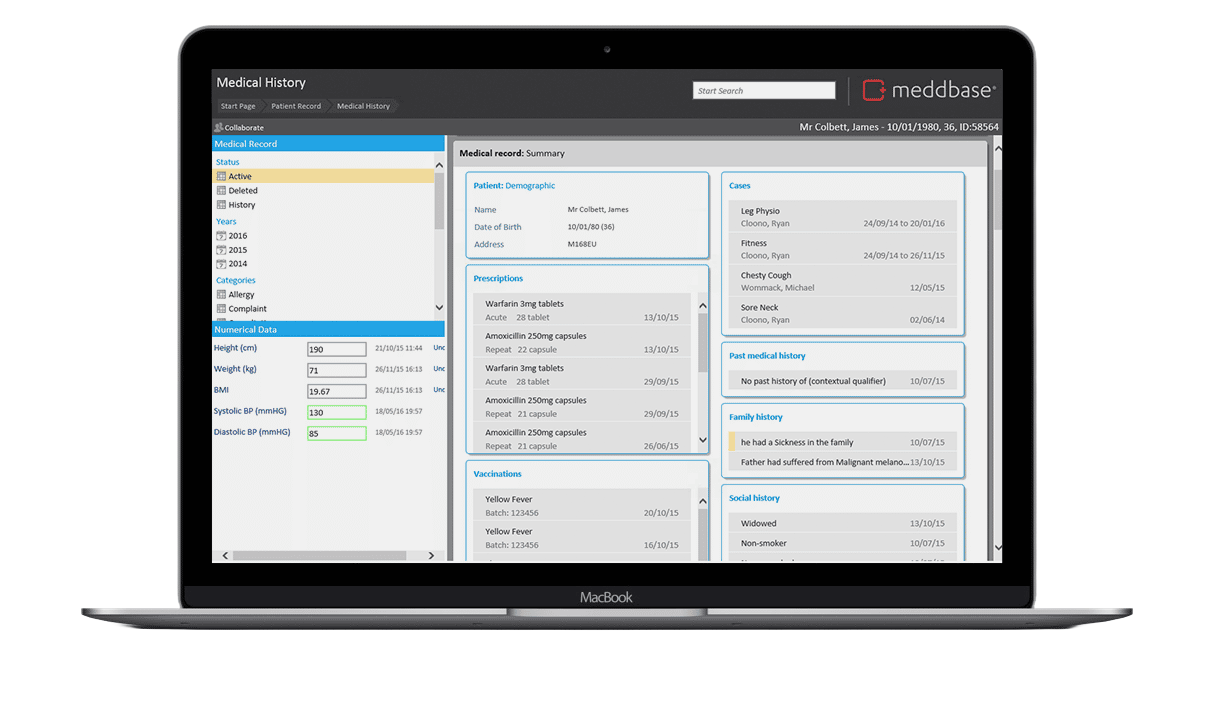
Meddbase Clinical Coding
As well as being able to attach basic appointment notes and documentation to the patient record, Meddbase has an advanced consultation suite based around the internationally recognised coding system, SNOMED CT (Systematized Nomenclature of Medicine — Clinical Terms).
Customised clinical forms can be created within Meddbase and attached to the corresponding appointment types which in turn capture all medical data, varying from the patients’ past medical history and social habits, to the number of alcohol units consumed per week.
Each field within the clinical form has a SNOMED CT term and clinical statement attached. As data is entered into the clinical form, it is associated with the term and attached to the patient record medical history.
Data is automatically captured and saved as you type and the match process of free text to SNOMED CT is carried out automatically by Meddbase in the background.
Advantages to SNOMED CT Clinical Coding
There are many advantages relating to the recording of information in a standard and structured format such as SNOMED CT. These in turn are linked to the electronic care record and the recording of clinical information in a structured form. Some of the key benefits are:
- It provides a consistent terminology across all care domains including the NHS.
- It allows precise recording of clinical information.
- It is a developing international standard.
- It enables more accurate data capture and reporting.
For further information on SNOMED CT, please visit NHS Digital
Book A Discovery Call

