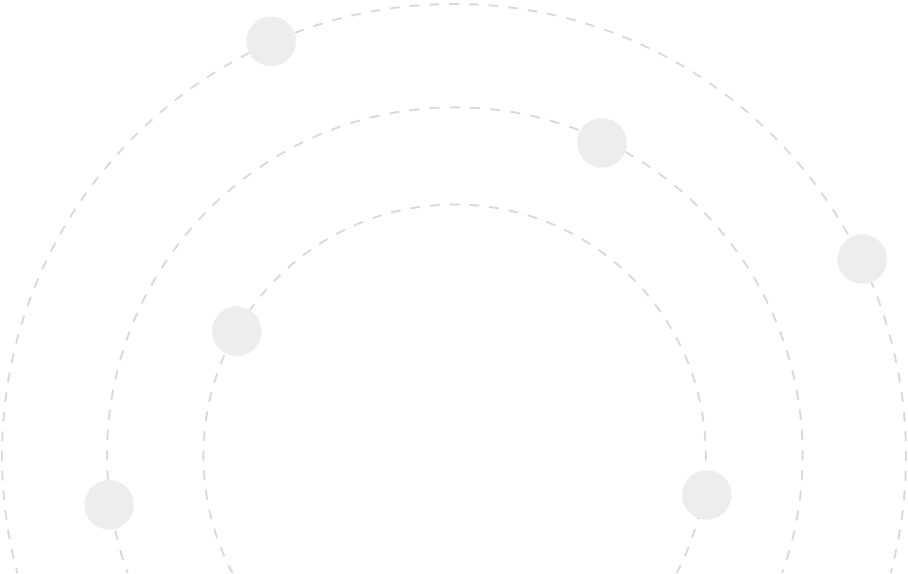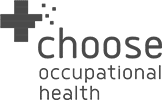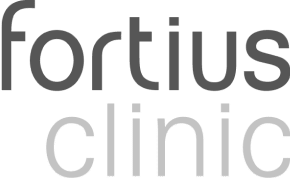Bringing in a new system for clinic management can feel like a big step. You might be asking yourself: How hard is it to switch over? Will it disrupt my daily workflow? And is it really worth it?
These are all fair questions, and the good news is that implementing Meddbase clinic management software is designed to be a seamless process, reducing stress and making adoption as easy as possible. Let’s break down how to implement clinic management software successfully in your practice and what to expect during the transition.
Why Meddbase Makes Implementation Easier
Meddbase is a cloud-based solution, making it accessible from anywhere and built to fit into both smaller clinics and larger healthcare organisations. It integrates features like appointment management, billing, and patient communication, helping you optimise your workflows from day one.
- Quick Setup: Since Meddbase is cloud-based, there’s no complex hardware installation. You can simply log in and get started, whether you’re working in the clinic or remotely.
- Data Migration Made Simple: Transitioning patient records to a new system can feel like a major hurdle. With Meddbase, data migration is streamlined, ensuring that all crucial patient information is securely transferred and ready to go.
- Training for Success: We offer hands-on training for your staff, meaning everyone gets comfortable with the new system fast. Meddbase is intuitive, but dedicated support helps your team learn best practices for day-to-day use.
Step-by-Step Approach to Implementation
Switching to clinic management software shouldn’t be overwhelming. Here’s a step-by-step look at how Meddbase supports you:
1. Needs Assessment
First, we assess your practice’s specific needs. Do you have multiple practitioners who need individual dashboards? Are you managing high volumes of appointments daily? This initial discussion makes sure we tailor Meddbase to work best for your workflow.
2. Data Migration
We understand that patient data is the backbone of your practice. Our specialists help with secure migration, ensuring patient records, billing information, and appointment histories make it into the new system without any glitches. Learn more about Meddbase’s data privacy measures here.
3. Training & Support
Staff training is key. Meddbase provides training sessions that fit around your clinic’s schedule. Training ensures your team feels comfortable handling patient appointments, invoicing, and digital record-keeping.
4. Customisation for Your Practice
No two clinics are alike. Customisation options make Meddbase adaptable for your needs—whether that’s specialty-specific features or adjusting workflows. Read more on how Meddbase can be tailored to your specific healthcare needs.
5. Launch & Continuous Support
After the software goes live, our support team stays on-hand to help with any issues. We keep things running smoothly so you can focus on patient care.
Benefits of Implementing Meddbase
By integrating Meddbase into your clinic, you’ll experience a range of benefits:
- Reduced Administrative Work: No more piles of paperwork. Appointment management, patient data, and invoicing are all in one place, which saves hours every week.
- Better Patient Engagement: With built-in communication tools like reminders and secure messaging, patients stay informed and engaged, which helps with attendance and overall satisfaction.
- Improved Efficiency: Everything you need is available in a few clicks. From managing schedules to accessing patient history, Meddbase makes each interaction faster and smoother. This means less time on the computer and more time with patients.
How Long Does It Take to Implement Clinic Management Software?
The timeline varies depending on the size of the practice, but most clinics are up and running within a matter of weeks. Because Meddbase is a cloud-based platform, set-up is much faster than traditional on-premises software. It’s also fully scalable, making it a suitable fit whether you’re running a solo practice or a multi-location healthcare provider.
For small practices, the transition can be incredibly swift since there are fewer records to migrate. For larger practices, a detailed implementation plan ensures data accuracy and minimal disruption during the switch.
Common Questions About Meddbase Implementation
Will implementing Meddbase disrupt my clinic’s daily operations?
We aim for a seamless transition. The setup process is guided to minimise disruptions, and our team offers assistance to help with training so that your staff is confident from the start.
Is the software customisable for different specialties?
Yes. Meddbase can be customised according to the needs of your specific specialty, whether you’re running a physiotherapy clinic, paediatrics, or even a multi-specialty practice. Find out more about our customisation options.
How secure is my patient data during implementation?
Security is at the core of what we do. Patient data is transferred securely, and Meddbase ensures compliance with industry standards like HIPAA and GDPR. For more on security, visit our compliance page.
Taking the Leap Towards a More Efficient Practice
Adopting clinic management software like Meddbase is all about making your practice run better. With reduced administrative burdens, enhanced patient engagement, and a simple yet thorough implementation process, Meddbase provides the tools you need to succeed without the stress.
Ready to learn more about getting started with Meddbase?
Book a demo with us today to see how it can work for your practice.
Internal Links:
- Data Security and Compliance with Meddbase
- Customising Meddbase for Your Practice
- Patient Engagement with the Meddbase Portal