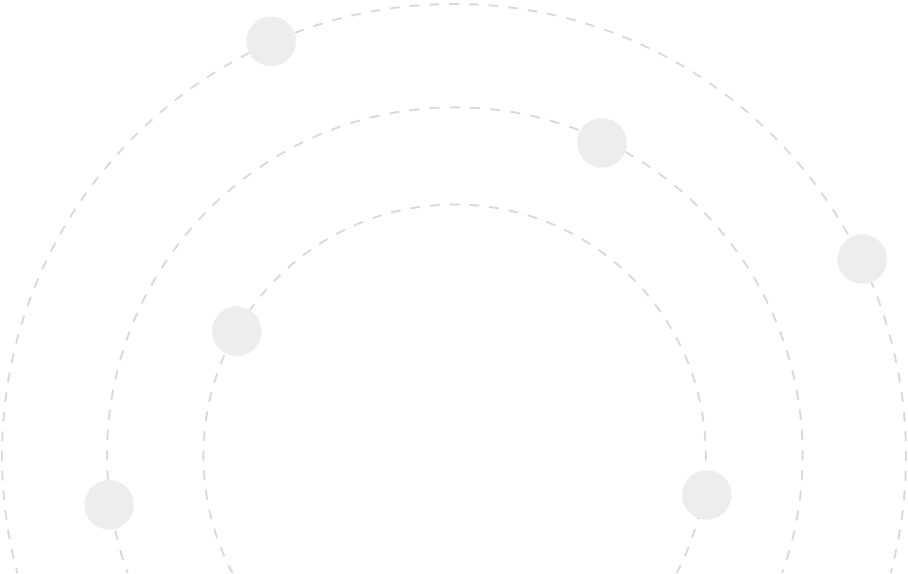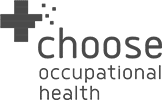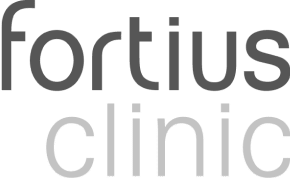Looking to Implement EMR Software But Don’t Know Where to Start?
Transitioning to an EMR system like Meddbase can seem overwhelming. The questions are plenty: How do you handle data migration? How will the staff adapt? Where do you even begin?
Don’t worry – we’re here to help. Let’s go step-by-step through the EMR implementation process with Meddbase to make sure your transition is as smooth as possible.
1. Assess Your Practice Needs
Before diving into the technical stuff, it’s important to understand what you actually need from an EMR system.
- Patient Care Goals: Do you want faster access to records? Improved patient engagement?
- Operational Efficiency: Are you looking to reduce the time spent on admin tasks like appointment booking or billing?
- Scalability: Do you plan to grow, expand your services, or add more staff?
Understanding your needs will guide the rest of your implementation process. Meddbase is versatile enough to adapt to any size or speciality of practice, making it an ideal choice for a wide range of healthcare providers.
Related Content: Read about the key benefits of Meddbase EMR for specialty practices.
2. Create a Project Plan
A clear project plan will help keep the implementation organised and on schedule.
- Define Milestones: Break the process into phases – data migration, training, testing, and finally going live.
- Set Deadlines: Assign realistic deadlines to each phase. Meddbase offers support throughout the implementation, helping you stick to your timeline without feeling rushed.
- Delegate Responsibilities: Make sure each person involved knows their role – from IT staff to clinicians and administrative personnel.
Having a structured plan is crucial for reducing disruptions to daily operations during the transition.
External Resource: Guide on creating an effective EMR implementation plan.
3. Data Migration
The data migration step is often the most sensitive. Your practice relies on having accurate patient records, and getting this right is crucial.
- Prepare Your Data: Review existing records, clean up errors, and remove duplicate information. Good preparation ensures a clean migration.
- Expert Assistance: Meddbase offers professional support to ensure patient data is securely migrated without errors.
- Test the Migration: Before going live, run tests to confirm that everything transferred correctly – from health records to appointment histories.
With Meddbase, data migration is secure and efficient, giving you confidence in the accuracy of your information.
Related Content: How Meddbase Ensures Data Security in EMR Systems.
4. Staff Training
No software implementation can succeed without proper staff training. Meddbase provides tools and resources to make sure everyone on your team feels comfortable using the system.
- Role-Based Training: Every role has its own set of tasks – receptionists, nurses, and physicians all interact differently with EMR software. Tailoring the training helps users focus on the features most relevant to their roles.
- Hands-On Practice: Let your team have hands-on practice before going live. Using dummy records can be a great way to get familiar with workflows.
- On-Going Support: Meddbase offers continuous support, ensuring help is available even after the initial training phase.
External Resource: Effective strategies for training staff on EMR systems.
5. Test, Test, Test
Testing before going live is a key step to ensure everything functions as it should.
- System Testing: Check core functions like scheduling, billing, and patient communication. You don’t want surprises when you start using the system for real.
- Staff Testing: Allow different staff members to simulate daily activities. This will help identify if further training is required or if any part of the process is being misunderstood.
Testing prevents unexpected issues and builds confidence for your entire team.
Related Content: Learn how Meddbase enhances workflow efficiency in clinics.
6. Go-Live and Monitor
The day you go live with Meddbase should be planned for success.
- Soft Launch: Consider a soft launch where only a few key functions are used initially, while your team gets used to the system.
- Dedicated Support: During the go-live phase, Meddbase provides direct support to troubleshoot issues quickly.
- Collect Feedback: Ask your team for feedback. Continuous improvement is essential – adjust workflows as you go along to make everything run smoother.
External Resource: Tips on managing EMR implementation.
7. Optimise the System
Implementation doesn’t stop on go-live day. Optimisation is key to making sure Meddbase works as effectively as possible for your practice.
- User Feedback: Collect feedback from staff about what works and what doesn’t. Meddbase’s flexibility means you can easily make adjustments to workflows.
- Regular Training Sessions: Offer refresher sessions for your staff. As people become more familiar with the basics, they may be ready to learn more advanced features.
- Monitor System Performance: Regularly monitor how the system is performing – is it helping you achieve the efficiency and patient care goals you set in the beginning?
FAQs About EMR Implementation with Meddbase
How long does it take to fully implement Meddbase?
The timeline depends on the size and complexity of your practice, but most implementations take between 6 to 12 weeks, including data migration and staff training.
What kind of support does Meddbase offer during implementation?
Meddbase provides full support, including dedicated project management, data migration assistance, staff training, and ongoing helpdesk services.
Can I start using parts of Meddbase before full implementation is complete?
Yes, a phased rollout is often recommended. You can begin with core features, like appointment scheduling, before using more advanced functionalities.
What happens if my data isn’t transferred correctly?
Meddbase’s data migration includes rigorous testing and verification to ensure accuracy. If an issue is identified, our support team works with you to correct it.
Ready to Start Your EMR Journey?
Implementing medical EMR software doesn’t have to be intimidating. With a clear plan and the right partner, it can actually be a smooth process that enhances how your practice functions. Meddbase provides comprehensive support to guide you through every step – from planning and data migration to training, testing, and beyond.
Ready to see how Meddbase can help your practice transition to digital records?
Want to learn more about implementing Meddbase in your practice? Request a demo today.
Related Content:
- Implementing Medical EMR Software in Your Practice
- Step-by-Step Guide to EMR Security Best Practices
External Resources: