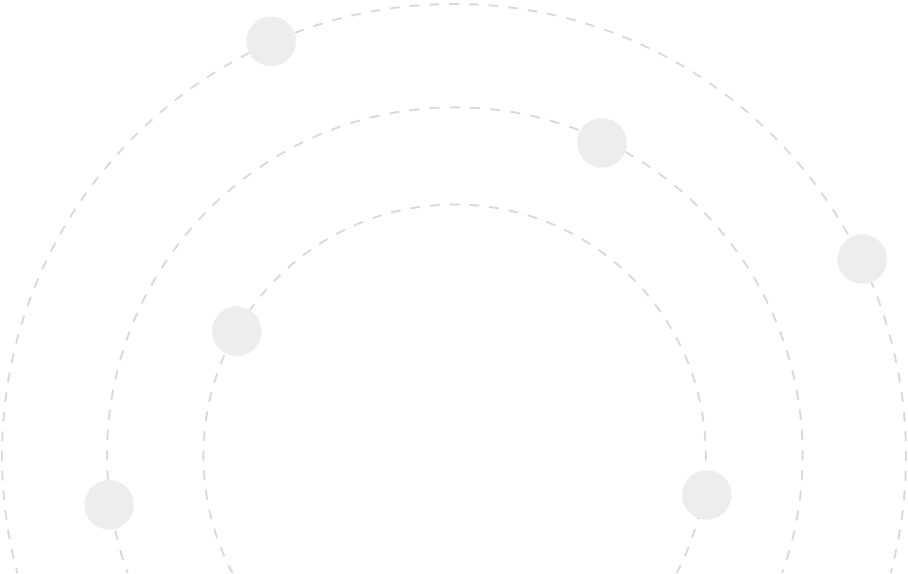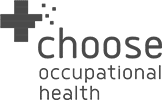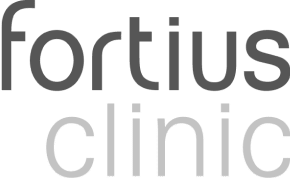Does Your EMR Work the Way You Need It To?
Every healthcare practice is different, and a one-size-fits-all Electronic Medical Record (EMR) system doesn’t always make the cut. What if your EMR could adapt to your specific needs instead of making you adapt to it? That’s where customisation becomes essential.
Meddbase offers a customisable EMR solution that can fit the unique requirements of your practice – whether you’re a small clinic, a specialty centre, or a large healthcare organisation. Let’s explore how you can tailor your EMR to work perfectly for you.
1. Why Customisation Matters for Healthcare Practices
Customisation means you’re not forced to change the way you work to fit the software. Instead, the software bends to your needs, improving overall workflow efficiency and patient care.
- Match Your Workflow: No two practices operate in exactly the same way. Customisation allows Meddbase to match the specific workflows of your practice – from scheduling to patient communications.
- Focus on What Matters: With a tailored EMR, you can hide or minimise features that aren’t relevant to you, focusing only on what makes sense for your practice.
- Enhance Patient Care: Customisation improves how you interact with patients by streamlining documentation, reducing unnecessary admin, and giving your team more time to focus on patient care.
2. Customisation Options with Meddbase
Meddbase provides a range of customisation options that make your EMR solution fit your needs like a glove.
- Role-Based Access: Customise user roles so that every member of your team sees only what’s relevant to them. For instance, a receptionist and a specialist don’t need the same level of access – customisation helps manage this difference.
- Templates and Forms: Meddbase allows you to create custom templates and forms for patient documentation. This means the information you need is at hand, saving you time and reducing the chances of missing key details.
- Personalised Dashboards: Different roles often require different information at a glance. Meddbase allows you to personalise dashboards, so every user starts their day with all the important details they need, front and centre.
Related Content: How Meddbase Integrates with Practice Management Software.
3. Tailoring Workflow Management
Your practice’s workflow might include specific steps that differ from the standard process. Customising your workflow within Meddbase helps you manage everything more effectively.
- Appointment Booking: Customise appointment types, durations, and even follow-up reminders to match how your clinic operates. This means fewer missed appointments and a better patient experience.
- Clinical Pathways: Set up unique clinical pathways for different conditions, ensuring that all staff follow best practices and nothing falls through the cracks.
- Notifications and Alerts: Create custom notifications to remind staff of important tasks or deadlines—like sending follow-up emails or checking lab results.
These tailored workflows ensure that your practice runs like a well-oiled machine, with every team member on the same page.
4. Integration for Enhanced Customisation
One of the key aspects of customising an EMR is ensuring it integrates well with the other systems your practice relies on.
- API Integration: Meddbase offers open API integration to connect with the software you’re already using. Whether it’s lab systems or payment solutions, seamless integration helps everything work together without the fuss.
- Third-Party Tools: Need to connect to a third-party application for analytics or patient engagement? Meddbase can easily integrate with various platforms, so your existing tools become part of the Meddbase ecosystem.
- Real-Time Syncing: Integration is not just about compatibility—it’s about real-time data exchange. With Meddbase, your integrated systems update automatically, keeping everything aligned.
External Resource: Learn more about the benefits of integrating EMR systems with practice management software.
5. How Customisation Helps with Compliance
Customisation doesn’t just benefit workflow – it also makes staying compliant easier. With different regulatory standards such as HIPAA and GDPR, it’s crucial to ensure that all processes are secure and compliant.
- Custom Access Controls: Manage who can see what information within the system. By controlling access levels, you make sure that sensitive data is only available to those who absolutely need it.
- Compliance Alerts: Set up alerts and reminders to keep up with compliance-related tasks, such as updating patient consent forms or verifying identity.
- Data Security: Custom data encryption options and audit trails within Meddbase ensure that all information stays secure and that every access is recorded for compliance.
Related Content: Best Practices for EMR Security and Patient Data Protection.
FAQs About Customising EMR Solutions
How easy is it to customise Meddbase for my practice?
Meddbase is designed to be highly adaptable, and our team works closely with you to ensure the EMR fits your practice’s unique needs without adding unnecessary complexity.
Can I integrate my existing software tools with Meddbase?
Absolutely. Meddbase uses open API to integrate with various third-party tools, allowing your current software to sync seamlessly with the EMR.
What if I don’t need all the features Meddbase offers?
Not a problem. You can customise the interface to focus only on the features your practice needs, reducing clutter and making the EMR much more user-friendly for your team.
Can Meddbase support our specialised workflow needs?
Yes. Meddbase’s customisation options include tailoring workflows, clinical pathways, and even appointment types to make sure they suit your specific operational needs.
6. Customisation in Practice: Real Benefits
Customising your EMR can bring about real, tangible benefits that go beyond efficiency.
- Reduce Training Time: With a custom setup, training becomes easier and quicker, as your staff don’t have to sift through irrelevant features.
- Happier Staff: Less unnecessary admin means less frustration for staff. By adapting the EMR to suit your practice, team members can focus on what they do best.
- Better Patient Outcomes: An EMR that works the way you need it to means more time for patient care and fewer disruptions, ultimately leading to better outcomes for patients.
Related Content: Overcoming Challenges in EMR Software Adoption.
Make Meddbase Work for You
Customising your EMR solution is more than just a nice feature—it’s an essential tool that can transform how effectively your practice functions. Meddbase offers the flexibility you need to make your workflows smoother, reduce administrative burden, and enhance patient care.
Ready to customise Meddbase for your healthcare practice? Request a demo today.
Related Content:
- How Meddbase Integrates with Practice Management Software
- Integrating Meddbase EMR with Other Healthcare Systems
External Resources: