Document Management
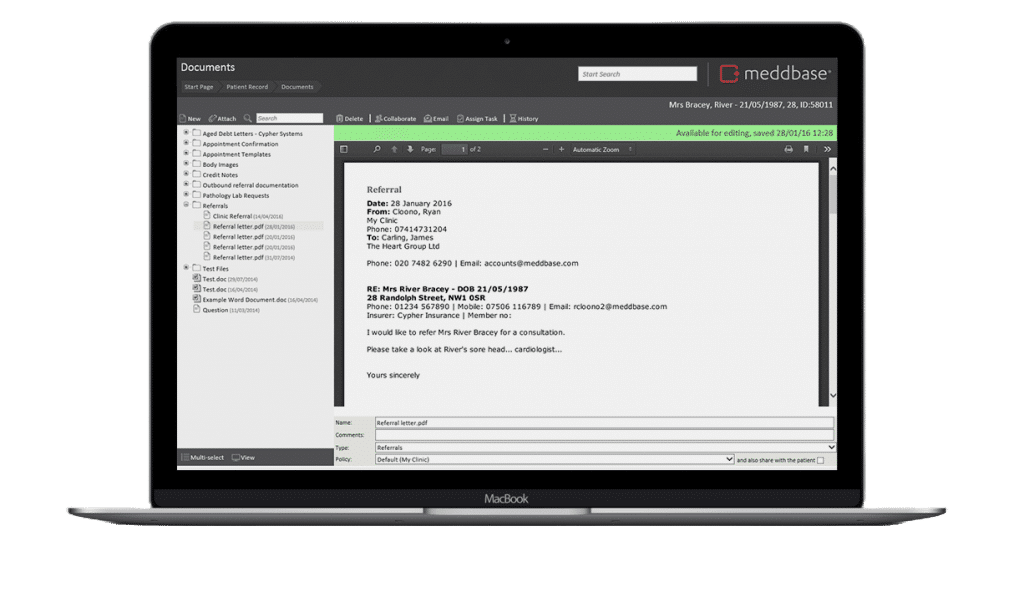
Document management is a core component of the Meddbase platform.
Store documents, images, video or audio against the patient’s electronic health record (EHR) with no need for third party software. Quickly and securely access your documents anytime, anywhere on any web-enabled device. Our built-in word processor allows users to open templates or create blank documents and type notes directly into Meddbase which are then attached to the patient record.
Information regarding the patient, such as weight, height, etc. can be extracted from the patient file and automatically added to the templates to help speed the process. Words or phrases from the notes can later be searched against.
A complete audit of access, edits and deletions is stored along with the ability to track changes in versions.
Microsoft® Office integration
As well as using the built-in word processor, users can create their own templates using Microsoft® Word and synchronise Microsoft® Office based documents using the popular Microsoft® Office Upload Centre toolkit.
Meddbase automatically creates and populates documents with relevant data from the system and automatically synchronises saved changes as you go.
Attachments
All documents can be attached to the patient record whatever the format (i.e. PDF, JPEG, TIF, Excel, Word etc.) and can be viewed or sorted according to date and type.
Document templates
Meddbase has a built-in template manager used for a range of documentation. New or existing templates can be added or modified using text and graphical images. Items such as Appointment Confirmations or Invoices can be built using a template of your choice.
Secure transfer
Any document can be sent via email or a chat client such as MSN or Skype. Rather than sending the unencrypted file over email, which is not a secure communication channel, Meddbase sends a file linking the recipient back to the Meddbase server for further authentication.
The recipient will then be challenged for a password by the Meddbase server which must be entered correctly. The recipient’s access to the file is governed by the practice or doctor’s chosen access levels (e.g. read-only vs read & write access).
Document and medical search
Individual patient records can be searched across all medical related fields and a detailed keyword search can be carried out across all attached document note fields and Microsoft Office Word files.
An advanced search can also be setup to cross-reference multiple patient files with specific medical search criteria and search for key words contained in attached note fields and / or Microsoft Office Word documents. For example a search or report can be setup to cross reference all patients over 40 years of age with diastolic BP higher than 95mm Hg working for a specific company with keyword ‘heart’ in attached Microsoft Office Word documents or consultation notes.
The search can then be setup to report and alert the clinic if these criteria are met at a later date.
Book A Discovery Call

