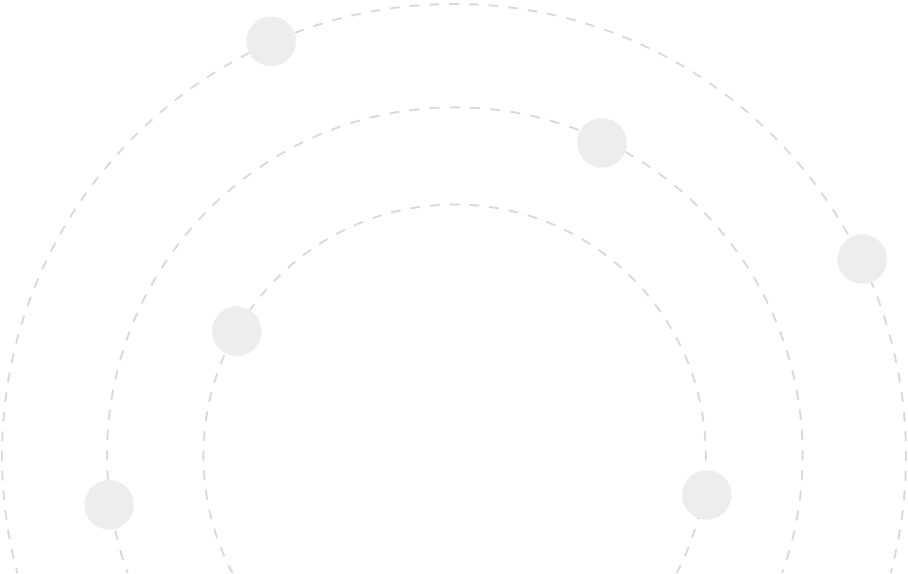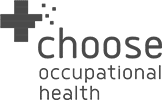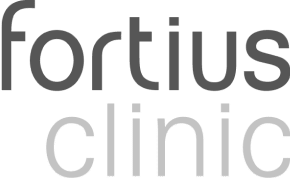Thinking about switching to a new clinic management software can feel overwhelming. You may be worried about how long it will take, the training needed, or whether the change will disrupt your clinic’s daily operations.
Implementing Meddbase clinic management software is designed to be straightforward and simple, ensuring minimal disruption to your practice and maximum efficiency gains. Below, we’ve broken down how you can successfully implement Meddbase in easy steps, so you know exactly what to expect.
Why Choose Meddbase for Your Practice?
Meddbase is a cloud-based solution that takes the headache out of running your clinic. It combines patient scheduling, health records, billing, and more – all under one secure platform. The beauty of Meddbase is that it works seamlessly for both small practices and larger healthcare organisations. It’s the right mix of ease of access, security, and efficiency that your practice needs. To learn more about how Meddbase fits into different healthcare settings, check out our industry-specific solutions page.
Step 1: Assessing Your Clinic’s Needs
The first step to implementing Meddbase is understanding what your clinic really needs. This involves considering factors like:
- The size of your practice: Small practices may need a simplified approach, while larger clinics may require multiple user access levels.
- Your specialty: Meddbase can be customised for specific specialties like physiotherapy, paediatrics, or multi-specialty practices. This ensures that you’re getting features that suit your needs best. Learn more about Meddbase for specialty practices here.
- Features required: Do you need appointment management, billing automation, or telehealth? Knowing which features matter most will help streamline the implementation process.
Step 2: Data Migration
Data migration is often one of the biggest concerns when switching clinic management software. You need to ensure that patient records, appointment histories, and billing details all transfer without a hitch. Meddbase provides:
- Secure data migration tools that ensure sensitive patient information remains protected during the transition.
- Dedicated data specialists to help guide you through the migration process, ensuring every file is accounted for and securely transferred.
You don’t need to worry about compliance either – Meddbase aligns with GDPR and HIPAA guidelines to protect patient data at every step. To read more on data security, check out our data security overview.
Step 3: Customising Your System
Every clinic is different, and customisation is a key part of making sure Meddbase works effectively for your team. With Meddbase, customisation is simple:
- Customise workflows to match the way your clinic operates. Whether it’s appointment booking, patient intake, or record-keeping, it can all be tailored to your specific needs.
- Role-specific access ensures that different users – from admin staff to clinicians – have access to the tools and data they need without compromising on data security.
Meddbase’s ability to adapt to your workflows means you won’t need to change how your clinic functions. Instead, you’ll improve on what you already do well.
Step 4: Staff Training and Onboarding
Getting your team up to speed is a critical part of implementation. Meddbase provides:
- Training resources: Whether you need in-person training sessions or prefer virtual tutorials, Meddbase offers options that fit around your clinic schedule.
- Role-based onboarding: Different members of your team might need different training – administrators versus clinicians, for example. Meddbase tailors onboarding to ensure everyone knows exactly how to use the features that matter to them.
It’s also worth noting that Meddbase is user-friendly. Most staff members find they get comfortable with it quickly, which means less time spent learning and more time focusing on patient care.
Step 5: Going Live
Once everything is set up and your staff has been trained, it’s time to go live. This stage includes:
- Test Runs: Before fully switching over, do a few trial runs to ensure all features – from appointment booking to billing – are functioning smoothly.
- Dedicated Support: The Meddbase team will be on-hand during the go-live phase to address any issues or answer questions that arise. This support ensures the transition is as seamless as possible.
Going live is typically completed in phases to minimise any disruption to patients and clinic workflows.
FAQs About Implementing Meddbase Clinic Management Software
How long does it take to implement Meddbase?
The timeline can vary, but smaller practices often implement Meddbase in just a couple of weeks, while larger clinics may need a bit more time for training and data migration.
Will implementing Meddbase disrupt patient appointments?
We aim to ensure minimal disruption. Our dedicated support helps you transition without missing a beat – whether that means managing ongoing appointments or ensuring patient data accuracy.
Can Meddbase be used in multiple clinic locations?
Absolutely. Meddbase’s cloud-based infrastructure makes it easy to access data from anywhere, ensuring that all your clinics work cohesively. To learn more, check out our guide to using Meddbase in multi-location clinics.
Benefits of a Well-Executed Implementation
1. Greater Efficiency from Day One
The whole purpose of switching to Meddbase is to make your practice run better. With its integrated features, you can expect:
- Reduced administrative burden
- Smoother patient flow
- Easier access to patient information
2. Better Patient Experience
Patients notice when things work well. From seamless scheduling to easier communication through the patient portal, implementing Meddbase enhances how patients perceive your practice.
3. A Secure Solution
Meddbase’s commitment to GDPR and HIPAA compliance means that patient data is always safe and secure. It’s a worry taken off your plate, letting you focus on patient care instead. For more on our compliance standards, visit our compliance and security page.
Wrapping Up Your Implementation Journey
Implementing Meddbase clinic management software is all about better workflows, improved patient satisfaction, and a system that works for your practice – not the other way around. With a dedicated approach to understanding your needs, streamlining data migration, training your staff, and providing ongoing support, Meddbase ensures that your transition is as smooth as possible.
If you’re interested in learning more about how Meddbase could improve your practice, why not book a demo today? It’s the first step to seeing how easy clinic management can be.
Internal Links
- Meddbase Customisation Options for Your Practice
- How Meddbase Ensures Compliance and Data Security
- Patient Engagement with Meddbase